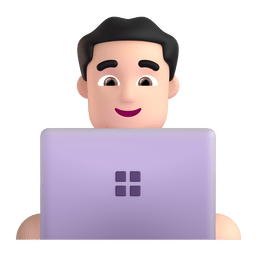| 🍴 Forks | ||||
 |
 |
 |
 |
 |
Apertre 2.0 2k25
- Supports multiple emotion categories (e.g., joy, anger, sadness, etc.).
- Uses **Count Vectorizer** for text transformation.
- Implements **Logistic Regression** for classification.
- Tested using streamlit
- Open-source and easy to use.





- Python 3.x
- scikit-learn (`import scikit-learn`)
- pandas (`import pandas`)
- numpy (`import numpy`)
- Flask
-Natural Language Processing
The dataset consists of labeled text samples with different emotion categories. Ensure your dataset is in CSV format with columns:
- Dataset: https://www.kaggle.com/datasets/pashupatigupta/emotion-detection-from-text
- `text`: The input text.
- `emotion`: The corresponding emotion label wiith emotions as Anger,Sad,,Happy,Love,Neutral
To contribute to the Multi-Class Text Emotion Analysis repository, follow these steps:
-
Fork the Repository: Click on the "Fork" button on the repository's GitHub page to create a copy of the repository in your GitHub account.
-
Clone the repository: Clone the forked repository to your local machine using the following command in your terminal.
git clone https://github.com/AKing-283/Multi-class-Text-Emotion-Analysis cd Multi-class-Text-Emotion-Analysis -
Install dependencies:
pip install -r requirements.txt
-
Add a remote upstream:
git remote add upstream Multi-class-Text-Emotion-Analysis
-
Create a new branch: Create a new branch for your changes. Run the following command in your terminal.
git checkout -b <your-branch-name>
-
Make the desired changes: Make the desired changes to the source code.
-
Add your changes: Add your changes to the staging area. Run the following command in your terminal.
git add <File1 changed> <File2 changed> ...
-
Commit your changes: Commit your changes with a meaningful commit message. Run the following command in your terminal.
git commit -m "<your-commit-message>" -
Push your changes: Push your changes to your forked repository. Run the following command in your terminal
git push origin <your-branch-name>
-
Create a Pull Request: Go to the GitHub page of your forked repository. You should see a prompt to create a pull request (PR). Click on it, compare the changes, and create the PR.
This project is licensed under the MIT License.
|
Puspak Dakkata 
|